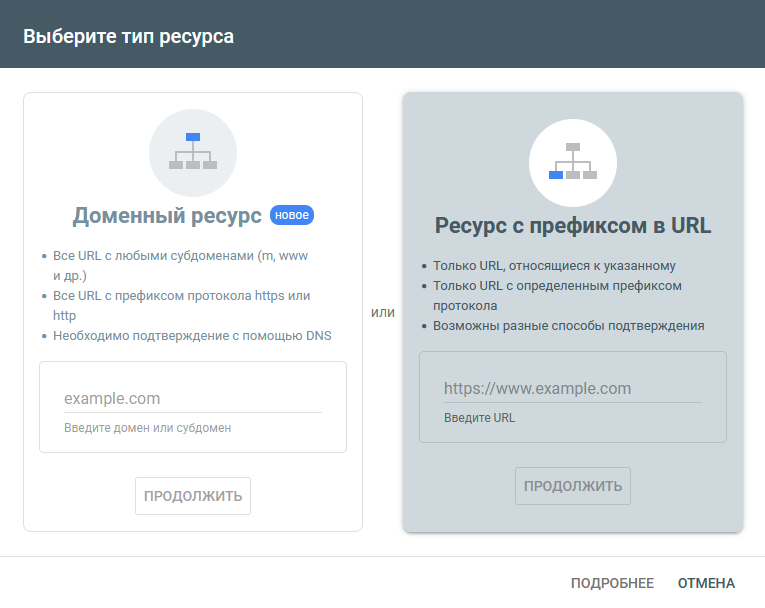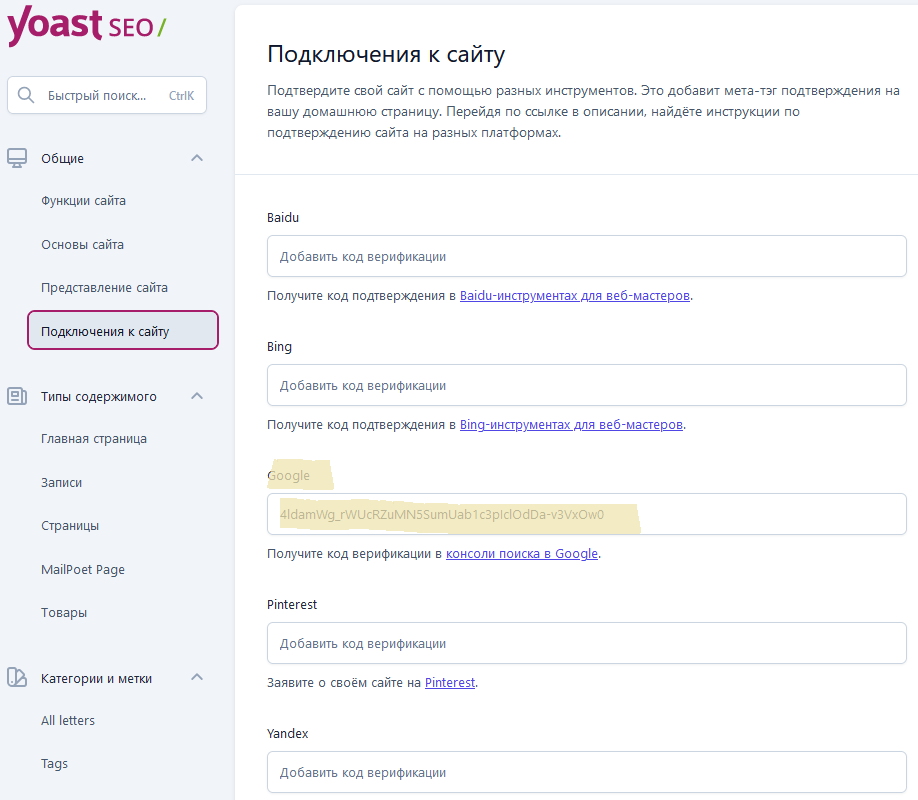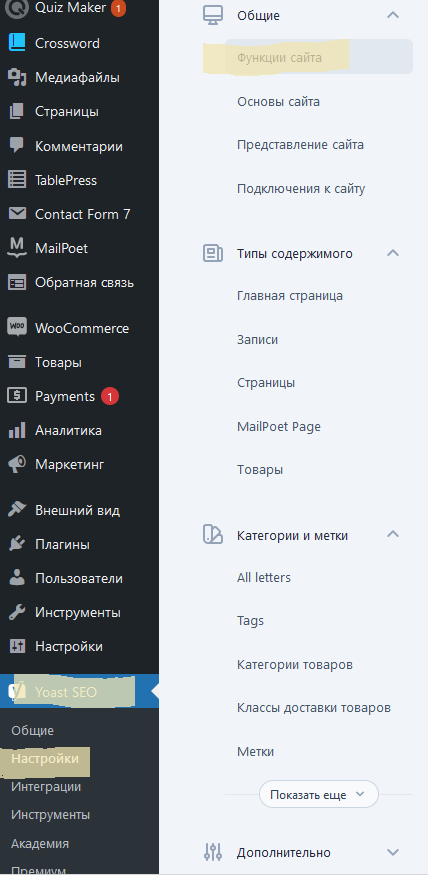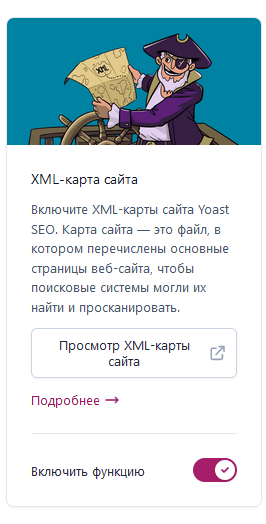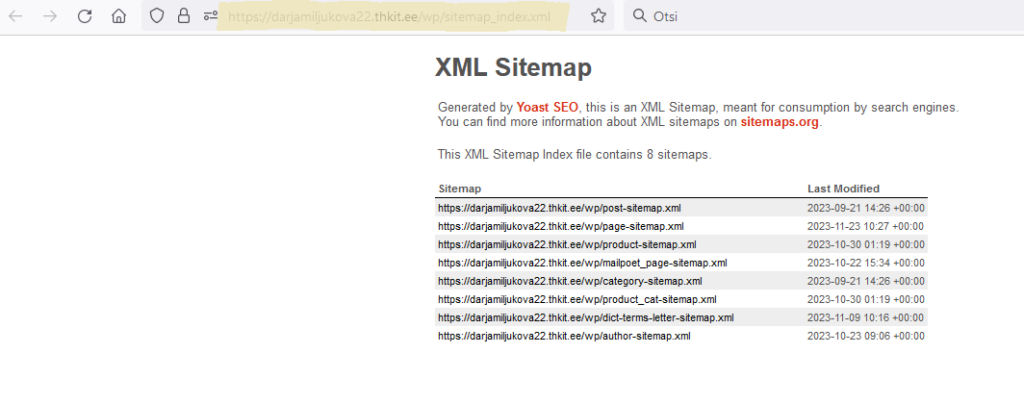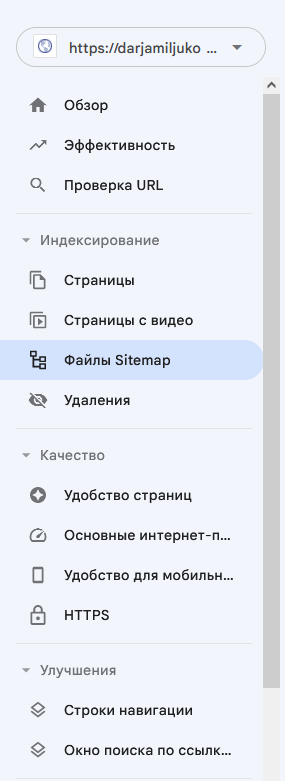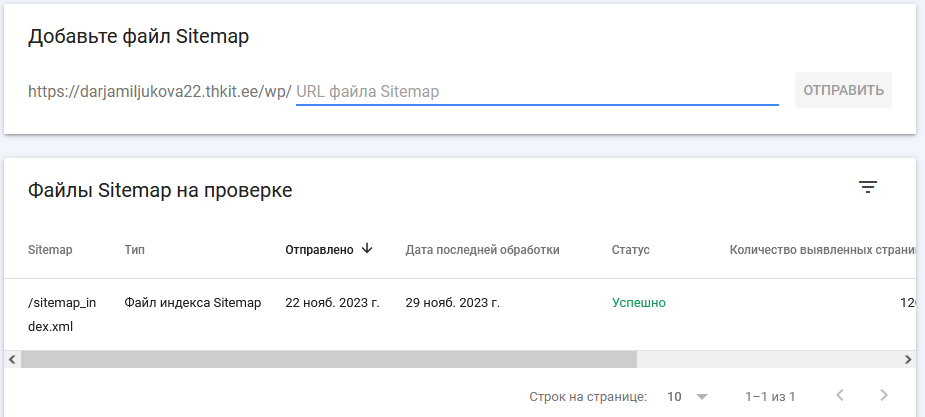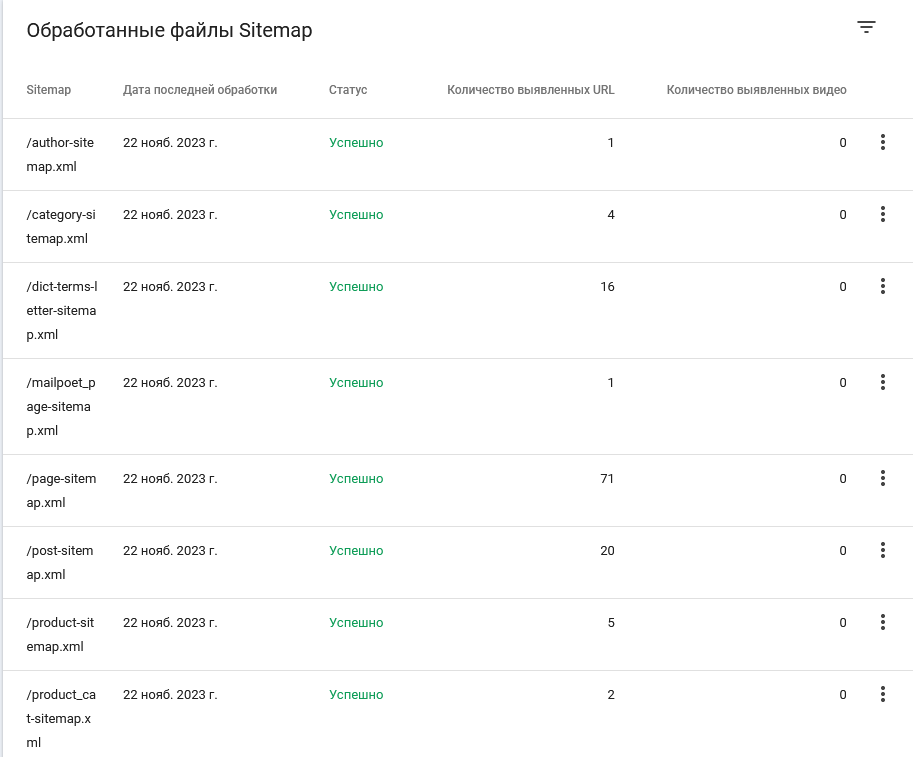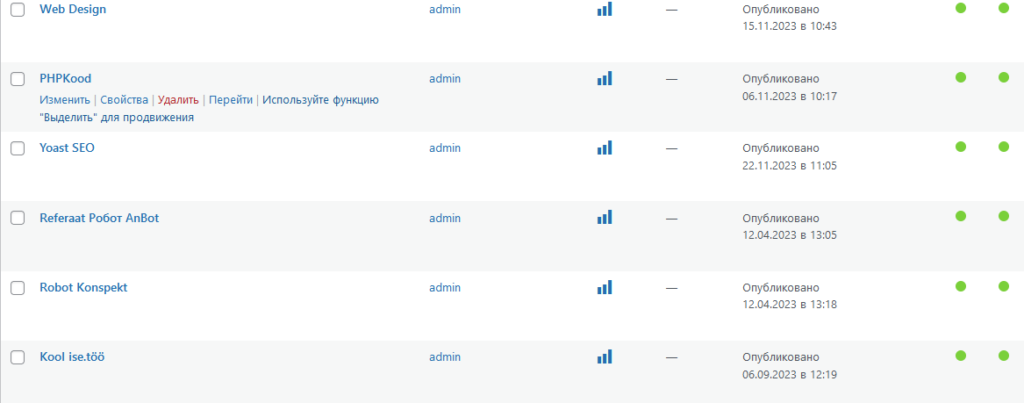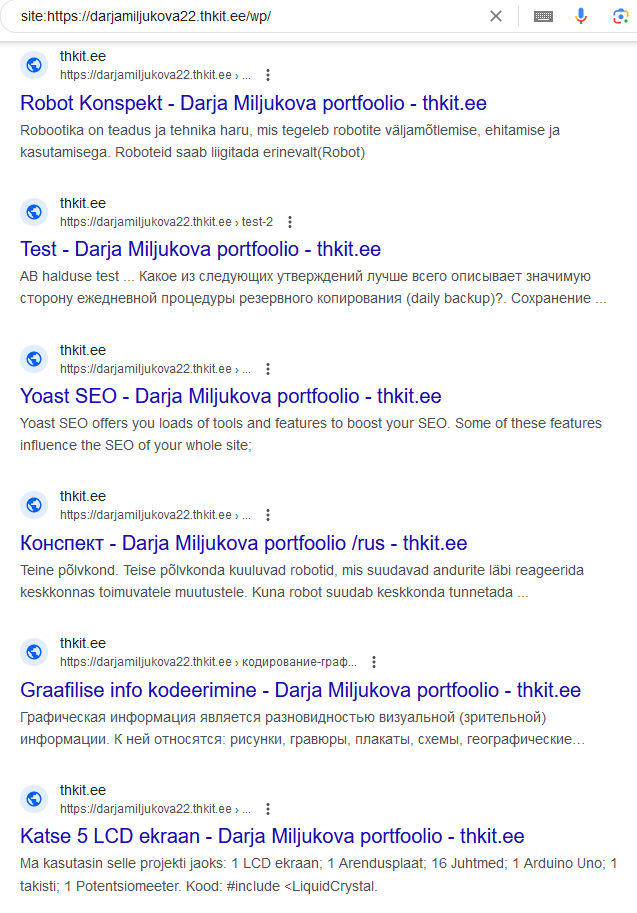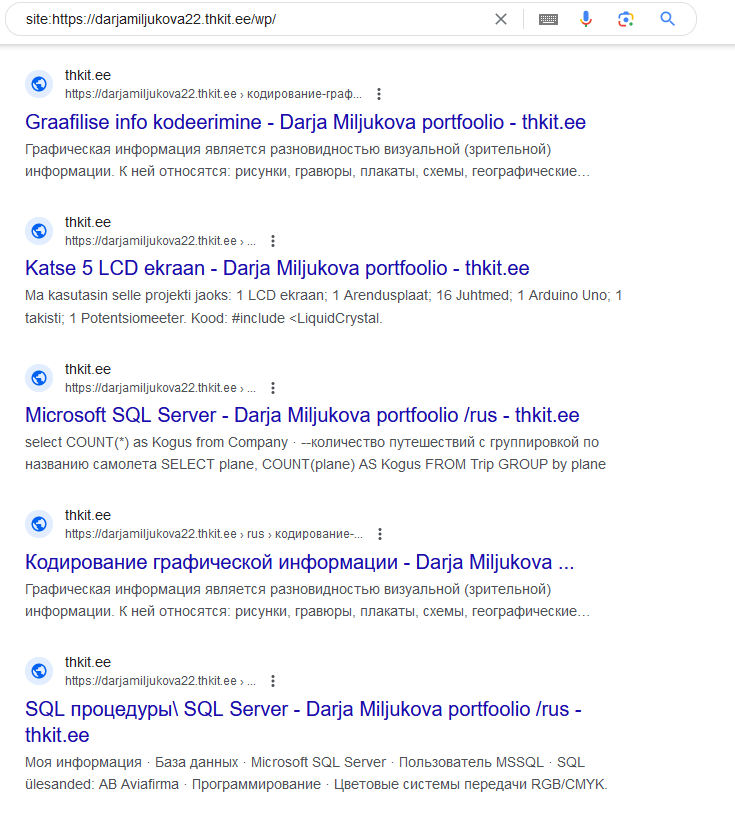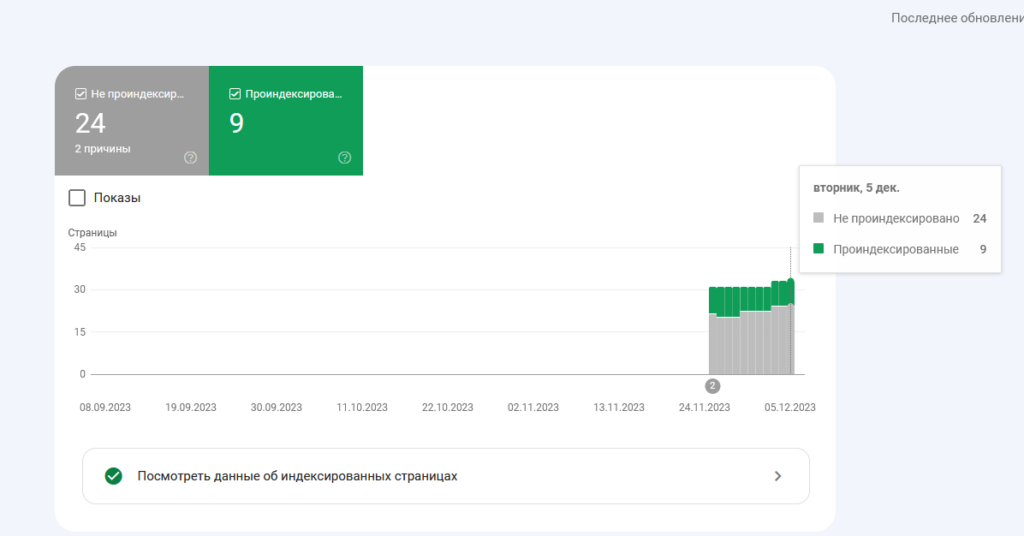Install Yoast SEO and go to the google search console site
Yoast SEO offers you loads of tools and features to boost your SEO. Some of these features influence the SEO of your whole site; other features help you to optimize individual posts and pages for search engines. At Yoast we really believe in our motto “SEO for everyone”, so you can access all the most essential SEO tools in our free plugin.
SEO for your posts and pages
If you want your posts and pages to appear in the search results, you need to optimize them! And if you think SEO optimization is all about keywords, think again. The tools and tips in our plugins put equal focus on quality content and user experience, too. Trust us — it will all help your rankings, whether directly or indirectly.
Manage your content Yoast SEO
As you write more and more content for your site, you’ll be looking for easy ways to manage it! The Yoast plugin comes with a few features to help you manage your content well — and avoid common SEO issues.
Redirects
are essential if you’re moving, or removing, content. Redirects can be fiddly to set up on your own. But when you’re using Yoast SEO, it’s actually hard for you to get your redirects wrong! Need to check or adjust a redirect you’ve set up? You can do that easily from the Redirect manager overview.
Build your site structure and internal links
If you want findable content that really ranks, you need to take care of your site structure and internal linking. Those features are available in both Yoast SEO free and Yoast SEO Premium.
How this is install
Then we insert the link we need, for example https://darjamiljukova22.thkit.ee/wp/.